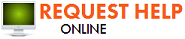Electronics Overheating?
10/16/2014 (Permalink)
Prevent your expensive electronics from overheating.
Many people don’t realize how easily electronics can overheat when there is no proper airflow for the device. Electronics need to breathe just like us living things too! The insides of your electronic appliances heat up with use, and storing them in small shelves or tight spaces will not let them get the proper airflow that they need. Electronics that use fans as a means of cooling are especially susceptible to this type of failure.
If your desktop has a tendency to overheat then the fan in your computer might need cleaning. This is a very easy and cheap fix that should be done routinely. Go down to your local electronics or hardware store and pick up a can of compressed air. When home, turn off your computer, then carefully spray that air along your computer fan to clean the dust all off the vent cover and the fan itself. For a more thorough cleaning, you probably should take the hard case off your computer for easier fan and vent access. If it’s your laptop that needs cleaning, then to do so you will more than likely need to remove the battery and unscrew the access panel off of the bottom of your laptop.

 24/7 Emergency Service
24/7 Emergency Service